It is necessary to discuss this important topic. A method of creating a panorama video is that you cut from each frame of some central portion thereof, so that these parts can be folded integrally. To train it will train itself. But, apart from the panorama train will present the background, moreover, he will appear as a frequently recurring pattern from which it is desirable to get rid of replacing it with something more monotonous. To do this, the program allows users to select a background image (which does not yet have an object) and the analysis of subsequent frames to determine which is the background, and that is an object.
Unfortunately, the quality of this analysis is sometimes poor.
Therefore:
Consider how it can and should do.
Select a frame in the panel frame, which does not yet have the subject. Double-click the left mouse button. The following dialog appears.
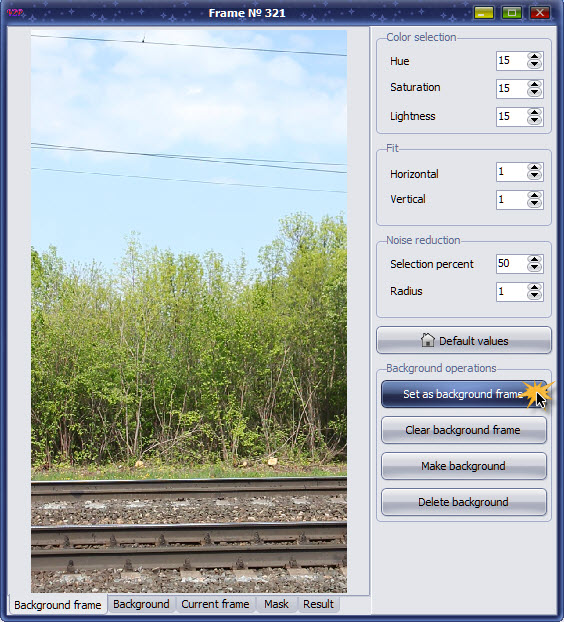
Click button Set as background frame.
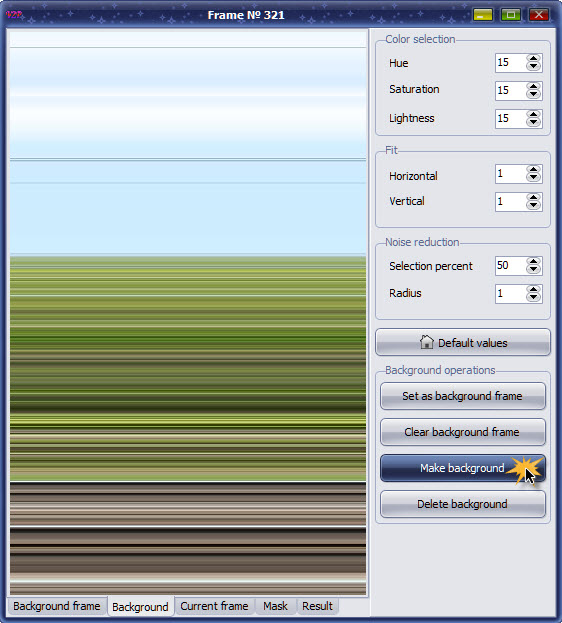
After this click button Make background.
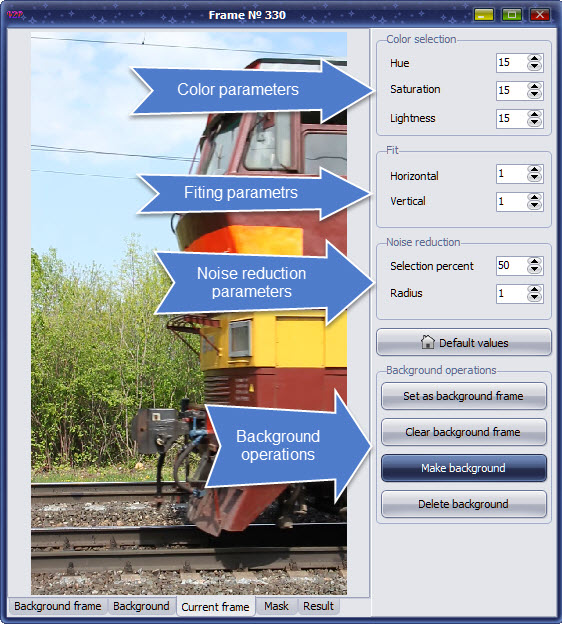
Select a frame in the panel frame where your subject is already present. Double-click the left mouse button.
Try to change the parameters for Color selection, Fit and Noise reduction.
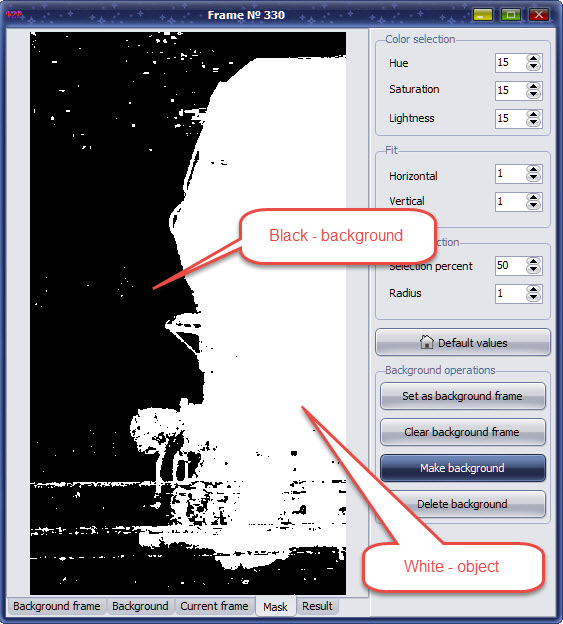
Select tab Mask will be able to assess the correctness of the chosen parameters and to correct them immediately.
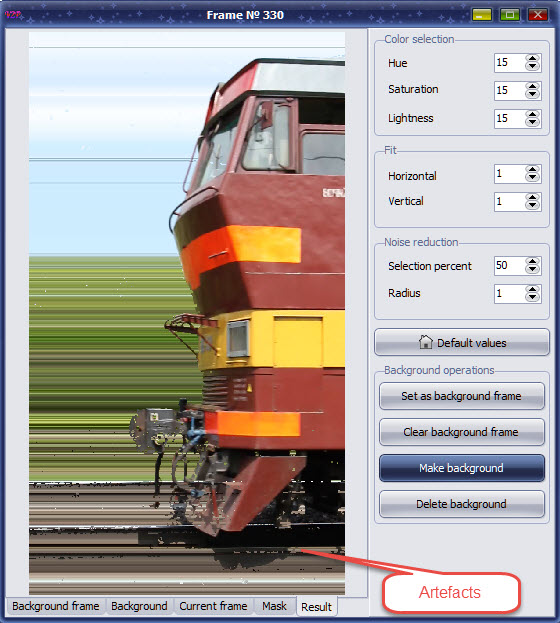
The result can be estimated on the Result tab.
It is necessary to make it possible consistent with the desired result. However, do not be discouraged if it does not. Just in this case you will have to work longer in the final stage of retouching the panorama.
Created with the Personal Edition of HelpNDoc: Full-featured Kindle eBooks generator