Extracting information from JPEG
Extracting information from JPEG
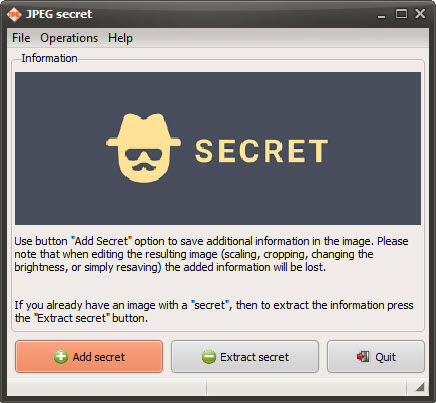
On the main form of the application, click the Extract secret button. In the dialog that appears, fill in all the fields as shown in the screenshot below.
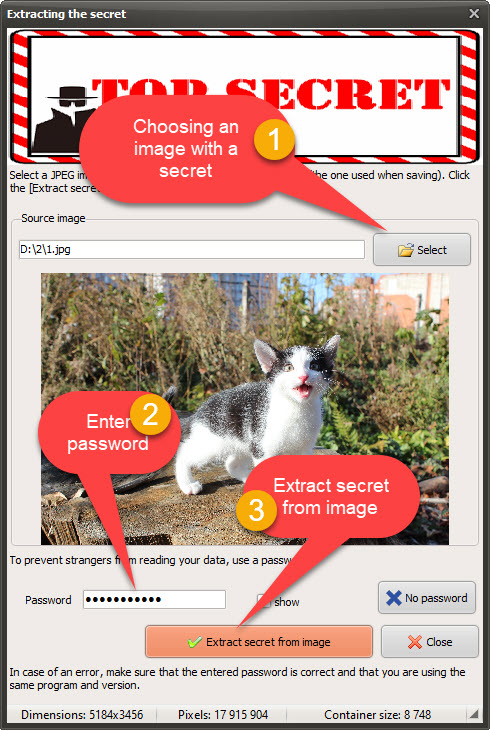
If a file has been saved in the image, a dialog will appear to save it. Or (if the text information was saved) a new window with the text will appear. This text can be copied to the clipboard or saved to a file.
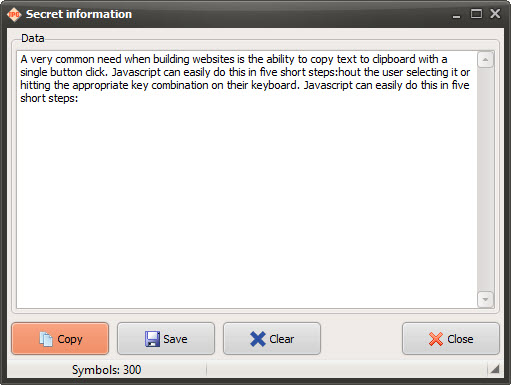
If an incorrect password was entered or the image does not contain a secret, you will receive the following message.
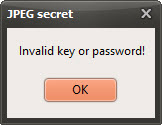
Created with the Personal Edition of HelpNDoc: Easy to use tool to create HTML Help files and Help web sites