 |
Soft 4 other |
Search on site
|
 About program
About program
If you have a powerful enough computer and monitor with high resolution and wide screen, you can view the video in the form of a table where each cell is a separate fragment. Suppose we choose a table size of 7x7, and are looking for a certain scene in a video lasting 2 hours. Then, divide a program into pieces all video duration (2 hours) * (60 minutes per hour) * (60 seconds in a minute) / (7 * 7 cells in the table) = 7200/49 = 147 seconds, i.e. 2.5 minutes. Depending on the power of the processor, playback may be faster or slower. Even if it takes 5 minutes. But during this time, you can easily find the desired scene in your favorite movie or whose notice the infiltration of the protected object. With this software, you can also quickly see the new film, to decide whether to spend their time on it.
And if you are doing video editing, you can check the finished video for the presence of coding artifacts or other defects. To view the found scenes just click the mouse on the desired cell and the video will be shown starting at that position with the integrated video player.
Found scenes can select and save the video or sound. Individual frames or selected parts can also be saved.
 Potential users
Potential users
- Experts in video surveillance systems
- Users engaged in video processing
- Admans
- Everybody
 Main features
Main features
- Table view playing videos
- The ability to save videos in a table view format
- Flexible number of rows and columns in a table, as well as video encoding parameters (preserving)
- Opening multiple files
- Saving the index images
- Batch creation of video and image index for all files in the list
- Some conversion of the original video playback (rotation to 90, 180, 270 degrees, flip vertically and horizontally)
- Ability to select a particular area of the original video
- Automatic scrolling selection window
- Play the original video in normal mode with a given position in the builtin player or in another program
 Differences from other products
Differences from other products
- You can switch between tabs like in a browser and watch a lot of movies.
- Movies can be grouping by teams.
- You can set parameters (speed, volume) for each movie separetуly.
- Program may be controlled by command line interface or using shared files.
 Possible problems
Possible problems
 Install
Install
- Download the distribution program (zip-archive) from our site http://www.soft4other.com
- Create a folder for the program
- Unzip the contents of the archive into created folder
- Run application (TableViewVideoPlayer.exe)
 Uninstall
Uninstall
- To uninstall the program, simply remove it from the directory.
- Before removing do not forget to copy the desired data.
| Parameter | Minimum | Recommended |
|---|---|---|
 Operating system Operating system | Windows 7/8/10 64-bit | Windows 7/8/10 64-bit |
 Display resolution Display resolution | 1024x768 | 1920x1080 |
 RAM RAM | 4 GB | 16 GB |
 Processor Processor | Dual-core processor with a clock frequency of 2 GHz | Quad-core processor with a clock frequency of 2 GHz |
 HDD HDD | 100 MB free space | 100 MB free space |
 Additional software Additional software |
License agreement "Table View Video Player" Version 4.0 License for use and distribution The "Table View Video Player" is a shareware product. It means that: 1. All copyrights on the "Table View Video Player" is exclusively owned by the author - Alexander Alekseev. Name "Soft4other" is the pseudonym of the author of the program. 2. You can run it for free indefinitely. 3. After payment, the user is granted a non-exclusive license to use the "Table View Video Player" for any legal purpose; the user receives the activation code in an amount corresponding to the number of licenses purchased. An activation code is permitted to activate the "Wizard" on the same computer, but you can use the same activation code on the second and third computer, provided that the two programs at all (three) computers will use the personal user and / or members of his family and no one else. Customers pay for the license, receive technical support, gain new minor version of "Table View Video Player" for free. 4. Installation files (zip-archive) "Table View Video Player" can be freely distributed only in the form in which they are delivered, that means without any changes. You may not distribute "Table View Video Player" on one carrier and / or in one software package together with piracy utilities for "breaking", Key files and generators of keys. 5. Information on the acquisition of the license, "Table View Video Player", as well as new versions of the program is on the site http://www.soft4other.com 6. PROGRAM "Table View Video Player" DISTRIBUTED "AS IS". THUS THERE IS NO WARRANTY, EXPRESS OR IMPLIED. YOU USE IT AT YOUR OWN RISK. THE AUTHOR WILL NOT BE LIABLE FOR DATA LOSS, DAMAGES, LOSS OF PROFITS OR ANY OTHER KIND OF LOSS WHILE USING (correct or incorrect) of the program. 7. Does not provide any additional fees other than the cost of the license associated with the creation and distribution of data files "Table View Video Player." 8. You may not use, copy, emulate, clone, rent, lease, rent, sell, modify, decompile, disassemble, transfer licensed program or its part differently than described in the license. Any such unauthorized use shall result in immediate and automatic termination of this license and may result in criminal and / or civil prosecution. Do not use the binary code "Table View Video Player" to reconstruct the algorithm of the program, which is the property of the author. All rights not expressly granted here are "Soft4other". 9. Installing and using the "Table View Video Player" indicates your agreement with the terms of this license. 10. If you do not agree with the terms of this license you must remove files "Table View Video Player" from your storage devices and cease to use, "Table View Video Player". Thank you for using the program "Table View Video Player"!
Version 4.1
- Added support for saving tabular video in MKV, VMW, MP4, OGV formats.
- Saving sound in a table video.
Version 4.0
- Now you can adjust the width and color of the frames.
- You can add timestamps.
- Export video and not only to AVI, but also to other formats.
- Given the increase in computer power and the increase in resolution of monitors and TVs, table sizes are limited to 20x20.
- Now you can save GIF animations.
- You can combine all the video files into one file, provided that they all have the same characteristics. (Using FFMPEG).
- The selected video fragment can be saved in a separate file without transcoding. (Using FFMPEG).
Version 3.0
- 64-bit library codes
- Borders in tables for best view
- Save frames or fragments from video as pictures
- Export selected areas from source movies as video and audio
- Select scenes at the video and export to the scenes file
Version 2.0
- Opening multiple files
- Saving the index images
- Batch creation of video and image index for all files in the list
- Some conversion of the original video playback (rotation to 90, 180, 270 degrees, flip vertically and horizontally)
- Ability to select a particular area of the original video
- Automatic scrolling selection window
- Play the original video in normal mode with a given position in the builtin player or in another program
Version 1.0
- Table view playing videos
- The ability to save videos in a table view format.
- Flexible number of rows and columns in a table, as well as video encoding parameters (preserving).
Version 4.0
Version 3.0
Version 2.0
What are the limitations of functionality in the free version?
What should I do if the program crashes when working with a specific video file?
Why in some cases, the program displays an error message, even for a small number of rows or columns?
Whether the application uses the graphics accelerator?
What are the characteristics of the system in the first place affect the speed of the program?
 Laura Ripley  FR FR | 2020-12-21, Respect: excellent Great program! I'd like to try it! Judging by the description, it suits me very well. |  Admin  RU RU | Thank you! |
 Elena  FR FR | 2016-05-23, Respect: bad Unfortunately I have an application to run, but then an error message appears. |  Admin  RU RU | May be you have 32-bit Wiondows? Third version not properly working on the 32-but Windows. You must use 64-bit Windows instead! |
 Василий Мельников  RU RU | 2016-05-23, Respect: excellent Нужная прграмма, автор! Давай еще! | ||
 Maria  DE DE | 2016-02-18, Respect: excellent It's great that it works for free |  Admin  RU RU | Only for low resolution (not more than HD) and table resolution not more than 4x4 |
 CCTV Systems Specialist  SA SA | 2016-02-10, Respect: good A very useful thing in the analysis of video from surveillance cameras |  Admin  RU RU | Thanks a lot! |
 Philip  RU RU | 2016-01-08, Respect: excellent interesting program, I recommend |  Admin  RU RU | Thanks! |
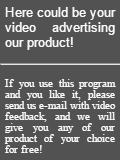 | 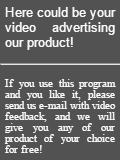 | 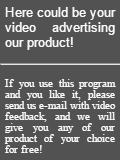 | 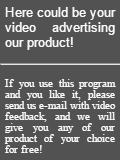 | 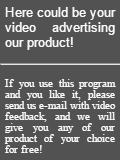 | 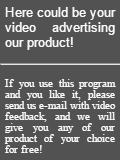 | 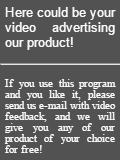 |
| Soft4other - a young Russian IT company specializing in creating software the widest profile. In the area of our interests: word processing, working with video, working with sound, photo processing, other areas. |
|
|||||||||||
Copyright © 2015-2023 Soft4other |
||||||||||||
 Windows 64-bit
Windows 64-bit
