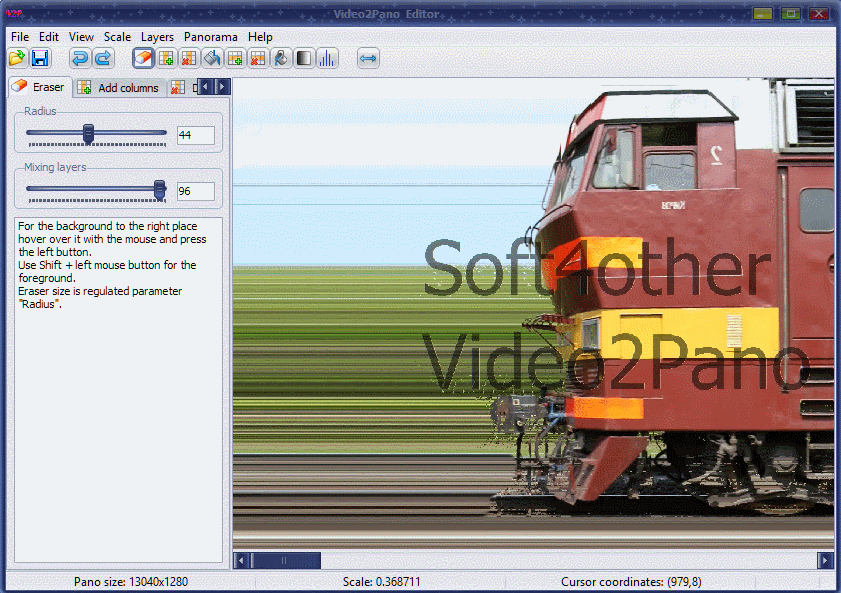
You can easily switch between the layers that make up the panorama (Result, Source and Background).
Background - This image formed on the basis of the background frame, namely from the central portion thereof.
Source - a panorama image, which makes no branches background of the train. It contains all the details of the object to the fullest.
Result - is pre-processed image, in which the program build panorama tried to separate the object from the background. It may contain artifacts.
Created with the Personal Edition of HelpNDoc: Free Kindle producer