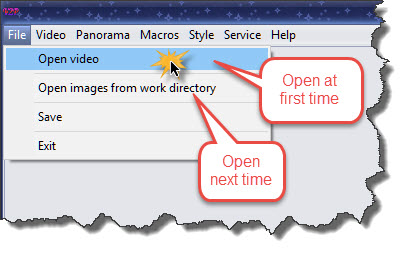
To open your video use main menu, select File and then Open video. After unpacking the images from video in the working directory they will be imported into the program. If you want to open the same images again, and you do not open another video, you can use menu command Open images from working directory.
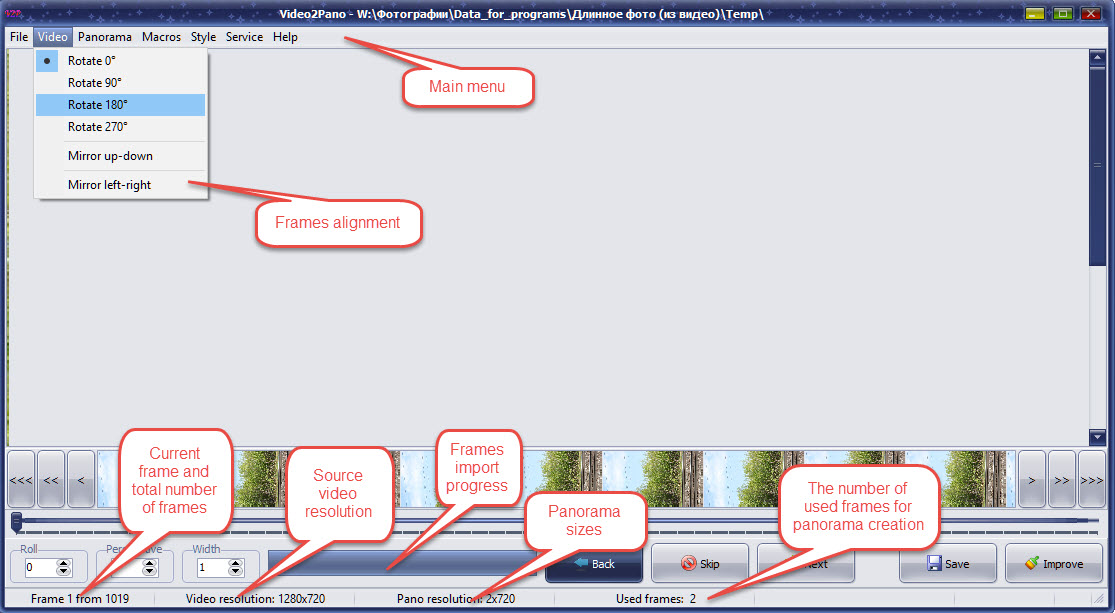
It may happen that you are turning the camera at an angle of 90°, then, in this case, use the menu item Video and rotate the image in the desired direction. If the survey was conducted of the object is not moving the right-has suggested, on the contrary, left to right, then use the command Flip from left to right. Do not worry about the fact that the train will move in the other direction. You can reverse transformation at the final stage.
Created with the Personal Edition of HelpNDoc: Easy EPub and documentation editor