Save parameters
Save parameters
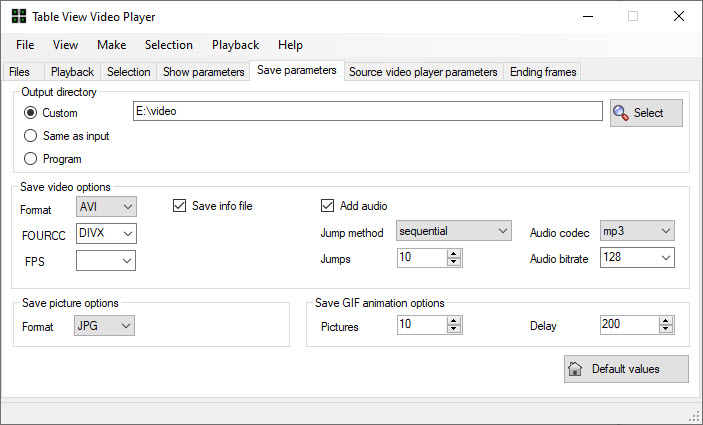
Output directory
To save videos, images and GIF animations, you must specify a directory. This may be the directory where the program is located, the same directory as the source video, or some specific directory.
Save video options
Format
Select one of the available video formats.
FOURCC
For some video file formats, you can select a special codec. By default, the program itself offers the necessary codec, depending on the file extension.
FPS
You can specify the frame rate of the output video. If you leave the field empty, the frequency of the tabular video will be the same as the source file.
Save info file
If in the future it is planned not only to watch tabular video, but also to work with it, for example, the associated playback of the original video, then this will require additional information. All this information will be saved in the info file.
Add audio
If you want to add sound to the table video, then select this option. In this case, the active cell will be voiced. An active cell is one of the cells in the table highlighted in a specific color. If you do not add sound to the table video, there will be no active cell.
Jump method
The active cell can be selected by the computer using one of the following methods: randomly, sequentially, or sequentially, but with a random step.
Jumps
This is the number of changes in the active cell. The larger this value, the shorter the selection of a particular cell will last, since the total playback time of the table video will be divided into all active cells. The total number of jumps is equal to the number of jumps times the number of blocks.
Audio codec
The audio codec must match the video format. Some audio codecs are not suitable for certain video containers.
Audio bitrate
The higher the bitrate, the higher the sound quality, but also the larger the resulting file.
Save picture options
The number of saved images is equal to the number of Blocks in the section Show parameters.
Format
Select one of the available image formats:
- JPG
- PNG
- BMP
Save GIF animation options
Pictures
The number of frames in GIF animation is equal to the parameter Pictures.
Delay
The Delay parameter is responsible for the delay between frame shows. Time is indicated in milliseconds.
Created with the Personal Edition of HelpNDoc: Free iPhone documentation generator